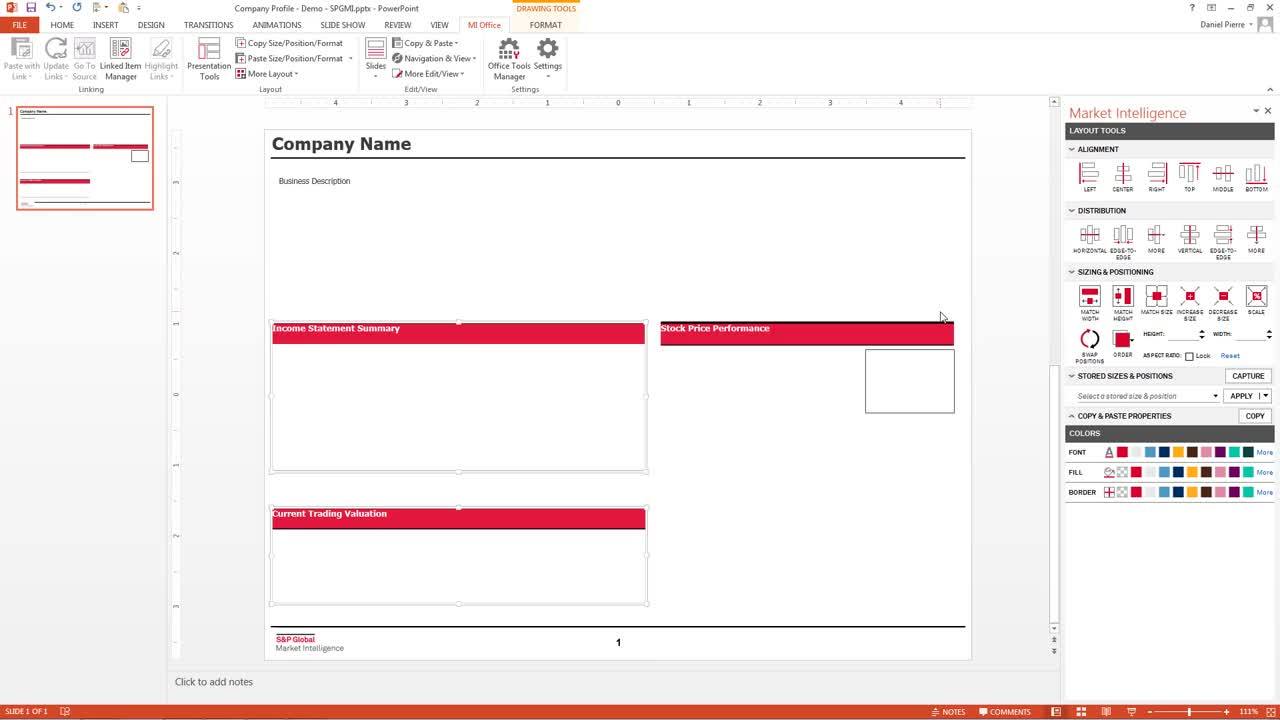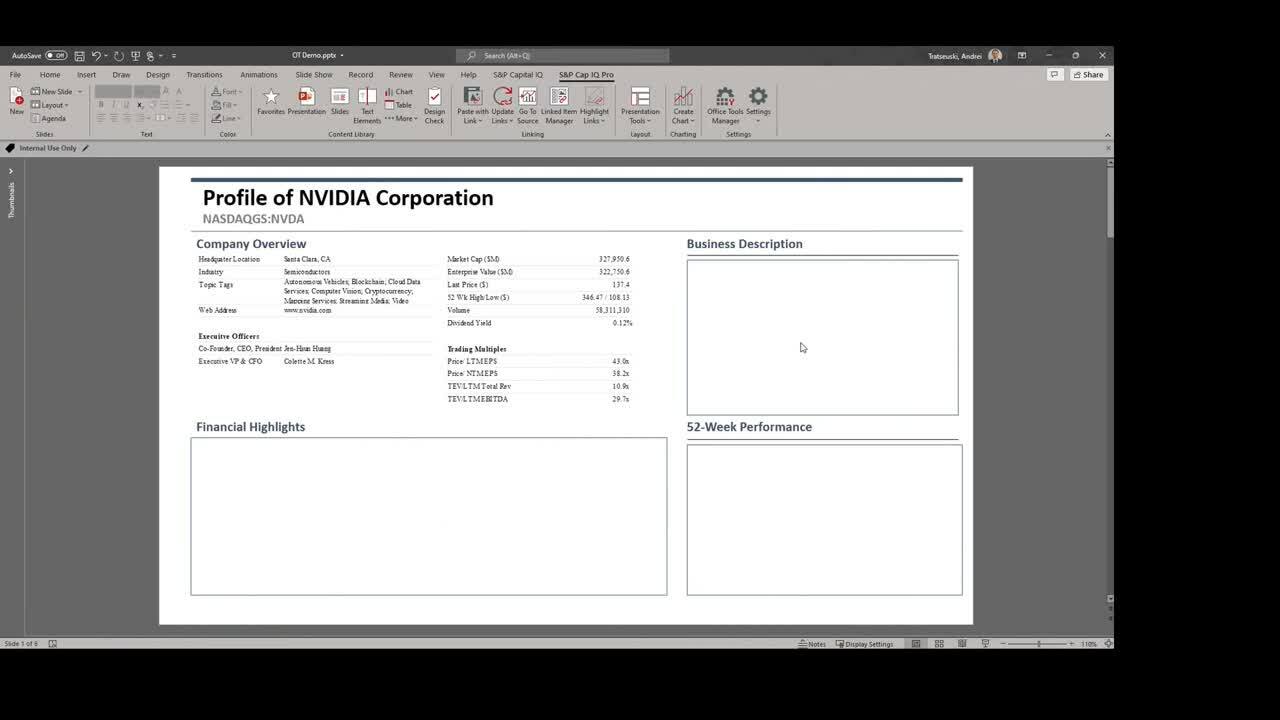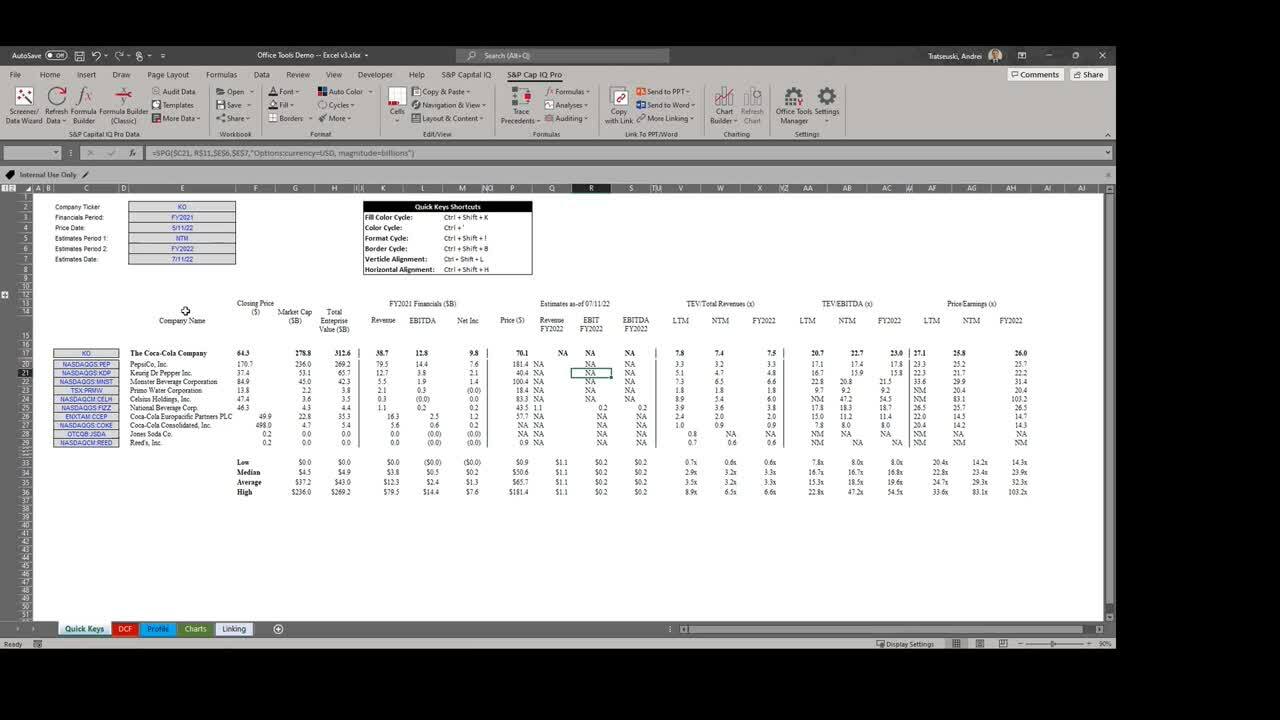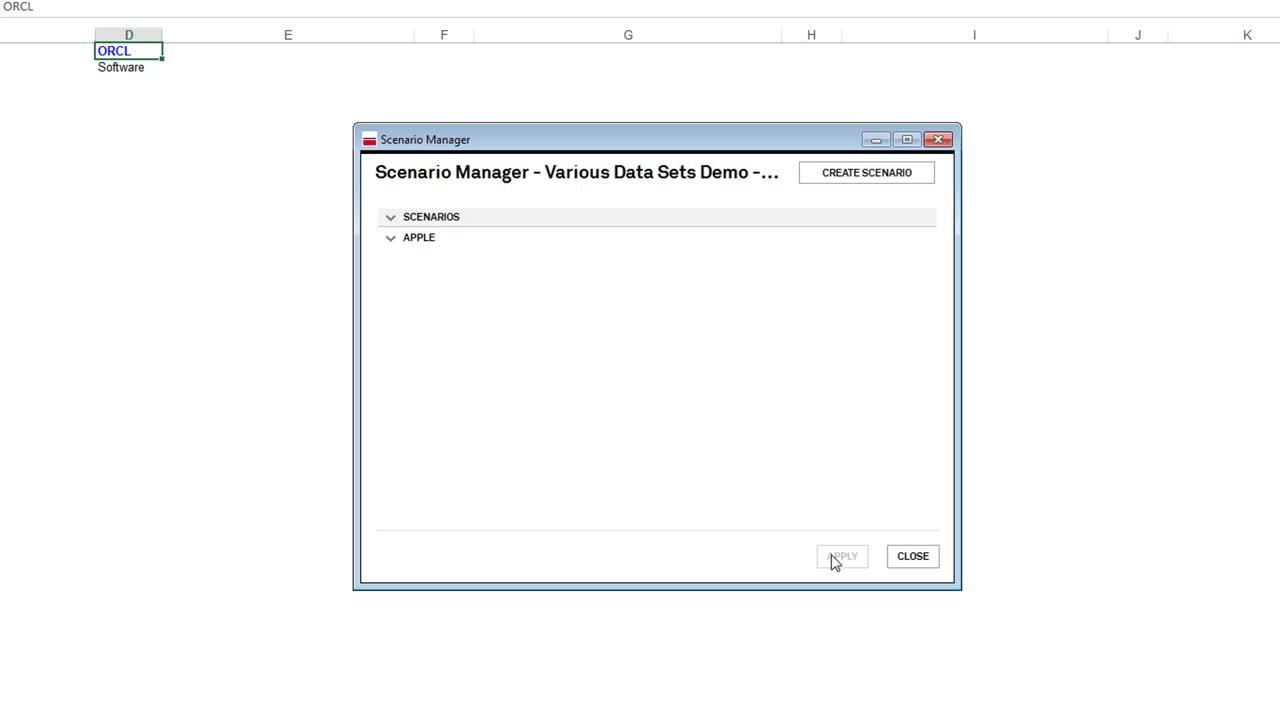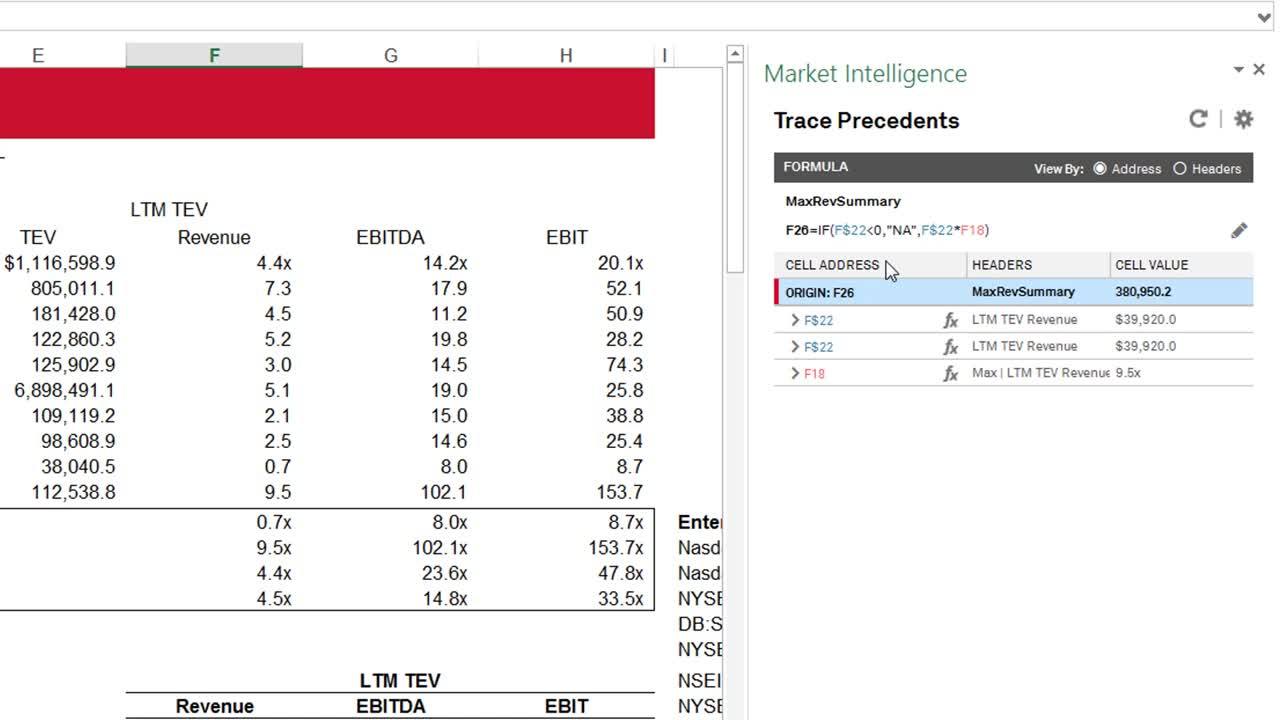Fusce gravida dictum cursus. Integer mauris ipsum, vehicula nec fringilla non, viverra id ex. Vestibulum in ligula aliquet, accumsan arcu a, viverra purus. Mauris facilisis nec ligula a posuere. Pellentesque quam quam, laoreet a neque at auctor. Fusce eget ex nisi. Nulla quis sapien ornare, facilisis sapien non, mollis neque. Mauris varius gravida cursus. Sed iaculis diam id neque tempus, et rutrum lectus malesuada